Google Cloud bao gồm một tập hợp các hạ tầng vật lý, bao gồm các máy tính và ổ đĩa, và các tài nguyên ảo, như máy ảo (virtual machines – VMs), được chứa trong các trung tâm dữ liệu (data centers) của Google trên toàn cầu. Mỗi vị trí trung tâm dữ liệu nằm trong một khu vực (region). Các khu vực có sẵn ở Châu Á, Úc, Châu Âu, Bắc Mỹ và Nam Mỹ. Mỗi khu vực là một tập hợp các vùng (zones), được cách ly với nhau trong cùng một khu vực.
Trong bài hướng dẫn này, chúng tôi sẽ chỉ cho bạn cách RESERVE một địa chỉ IP tĩnh bên ngoài (External Static IP Address) trên Google Cloud, bằng cách sử dụng một trong các tùy chọn sau:
- Đặt trước một địa chỉ IP tĩnh nội bộ mới và sau đó gán địa chỉ đó khi tạo máy ảo.
- Nâng cấp một địa chỉ IP tạm thời (ephemeral IP address) hiện có để trở thành một địa chỉ IP tĩnh nội bộ.
Reserve địa chỉ External Static IP
Từ menu bên trái, chọn VPC network > IP addresses.
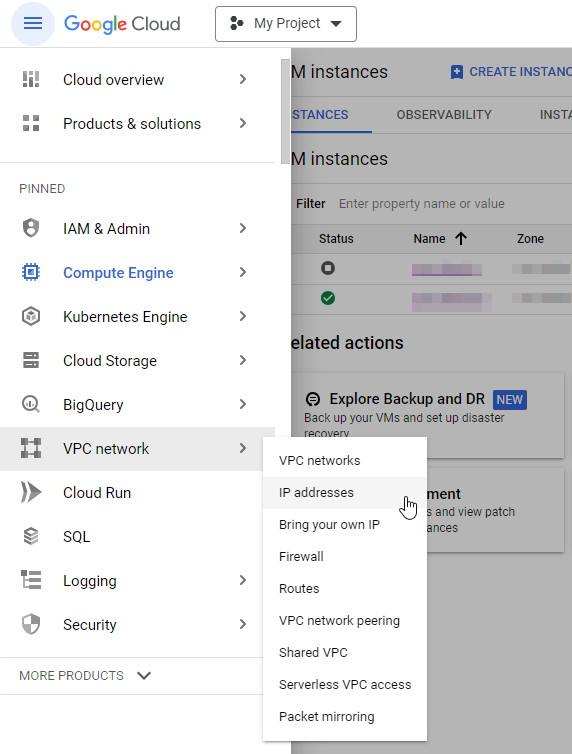
Chọn Reserve External Static IP Address.
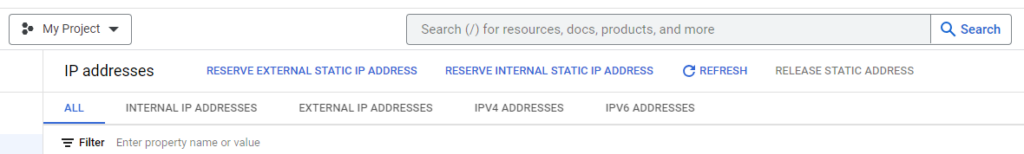
Nhập thông tin, sau đó nhấp vào Reserve.
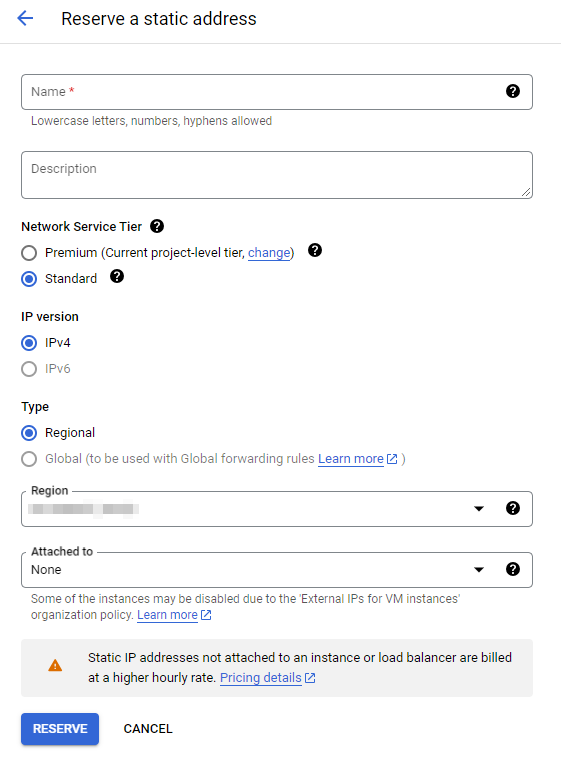
Nâng cấp một địa chỉ IP tạm thời (ephemeral)
Trong menu More actions () của địa chỉ IP mà bạn muốn nâng cấp, chọn Promote to static IP address.
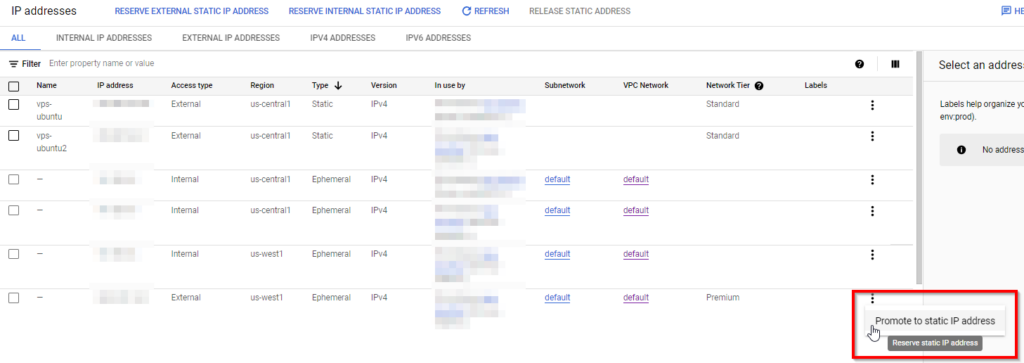
Nhập tên cho địa chỉ IP tĩnh mới, và sau đó nhấp vào Reserve.
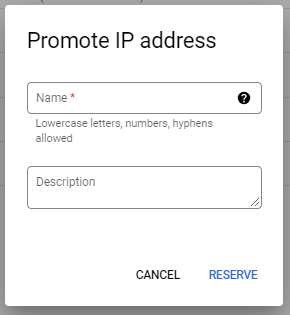
Tham khảo
[1] https://cloud.google.com/compute/docs/ip-addresses/reserve-static-internal-ip-address




