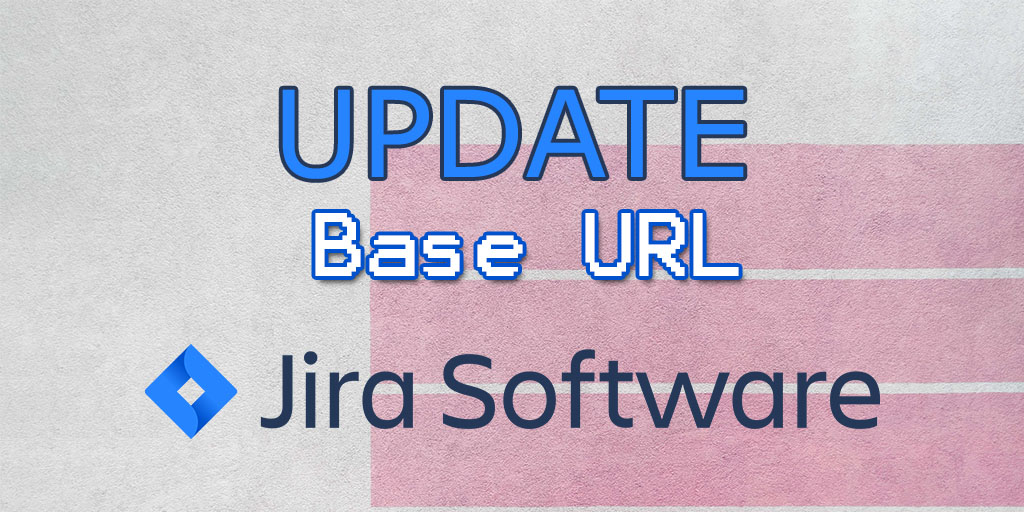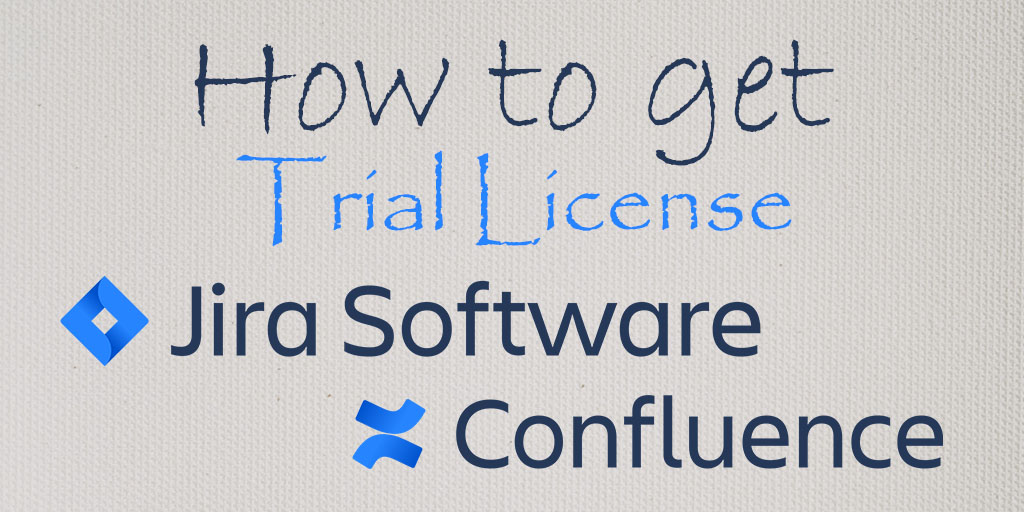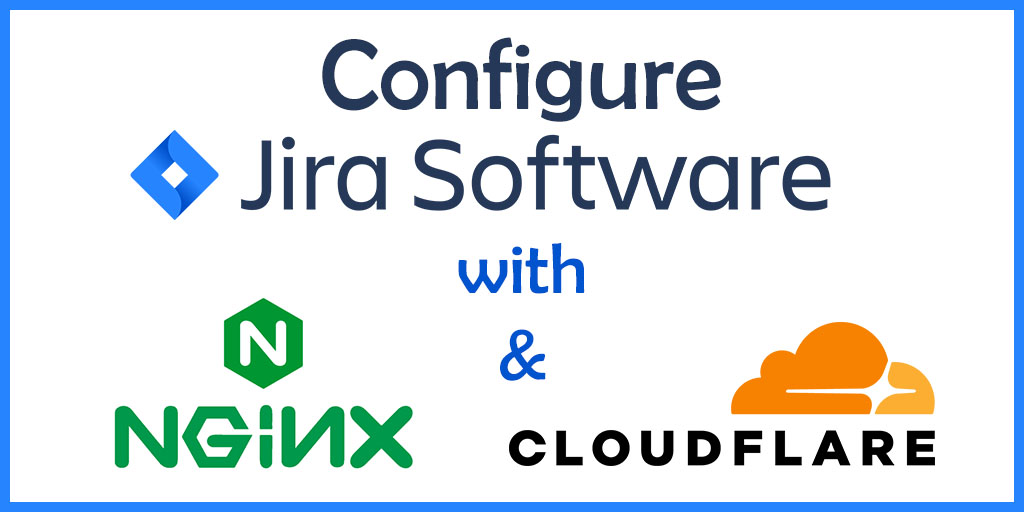Jira Software is one of the top agile project management tools used by teams to plan, track, release and support world-class software with confidence. It is the single source of truth for your entire development lifecycle, empowering autonomous teams with the context to move quickly while staying connected to the greater business goal. Whether used to manage simple projects or to power your DevOps practices, Jira Software makes it easy for teams to move work forward, stay aligned, and communicate in context.
You may come across situations where you’re unable to edit the Base URL through the UI. In this tutorial, we’ll show you how to update the Base URL of Jira Software Data Center on MySQL database. For another databases, please see the reference.
Check the current Base URL
Enter following command to see if Jira is running.
ps -ef | grep jiraJira is not running:
Jira is running:

You must stop the Jira service before updating URL.
/etc/init.d/jira stopNext, log in to the MySQL shell.
mysqlSelect the database, e.g. jira
use jira;Retrieve the base URL from the propertystring table with the following command:
select propertyvalue from propertyentry PE join propertystring PS on PE.id=PS.id where PE.property_key = 'jira.baseurl';Update new Base URL
Run the following update in your Jira database replacing the URL (remember to revise your new base url http://[new base url]).
update propertystring, propertyentry set propertystring.propertyvalue = 'http://[new base url]' where propertystring.ID = propertyentry.ID and propertyentry.PROPERTY_KEY = 'jira.baseurl';Then, restart the Jira.
/etc/init.d/jira startNow you can access the Jira Software with new Base URL.
Reference
[1] https://confluence.atlassian.com/jirakb/change-the-base-url-of-jira-server-in-the-database-733940375.html