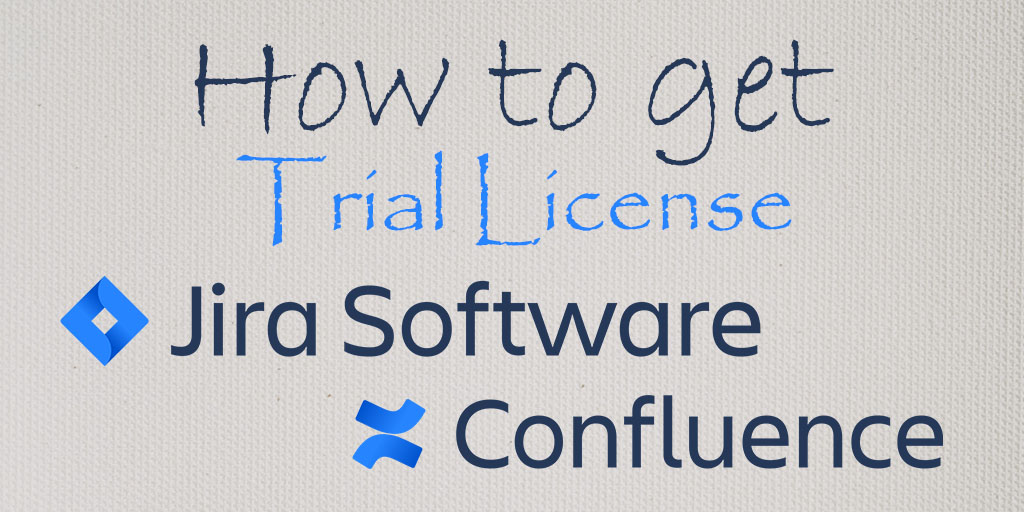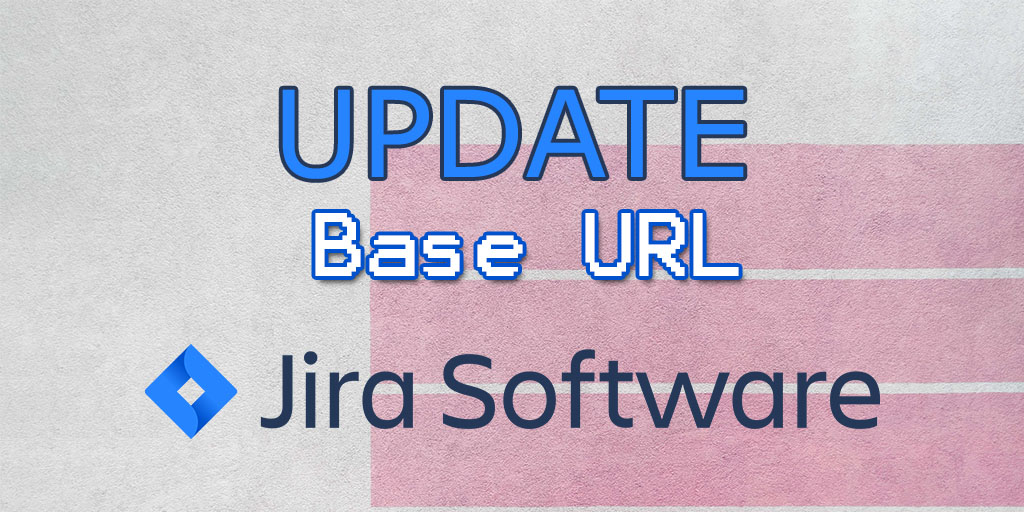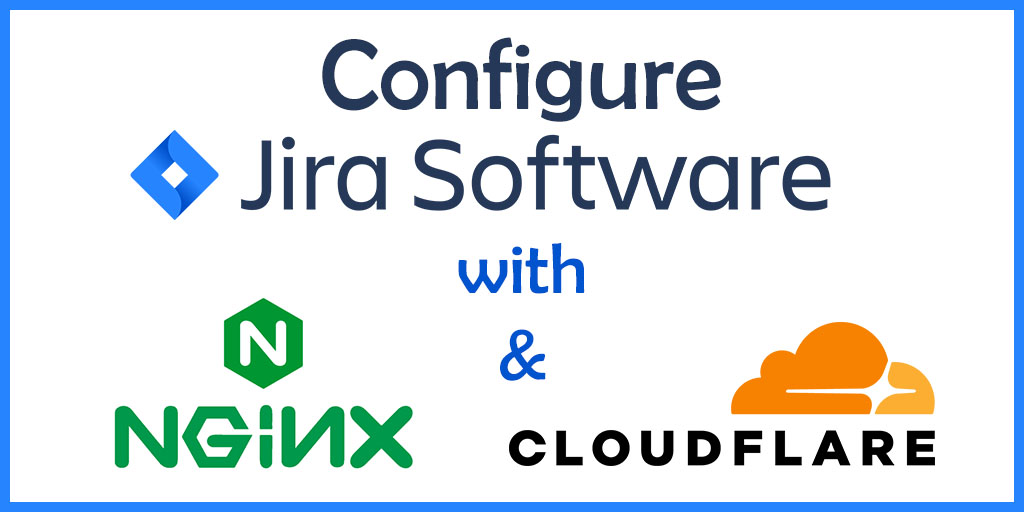Jira và Confluence là hai sản phẩm phần mềm phổ biến được phát triển bởi Atlassian. Trong khi Jira tập trung vào quản lý dự án và issues, Confluence tập trung vào việc tạo và cộng tác nội dung. Nhiều tổ chức sử dụng chúng cùng nhau, tích hợp các issue và dự án của Jira với các trang Confluence để tạo ra một quy trình làm việc (workflow) liền mạch cho việc quản lý dự án và ghi lại quy trình. Sự tích hợp này giúp các nhóm giữ được sự ngăn nắp, chia sẻ thông tin và làm việc hiệu quả hơn.
Bài hướng dẫn này sẽ trình bày cách nhận license dùng thử cho Jira và Confluence.
Truy cập liên kết: https://my.atlassian.com/license/evaluation.
Chọn sản phẩm bạn muốn, trong các hình sau, chúng tôi sẽ lấy license dùng thử cho Jira, cách làm tương tự cho Confluence.
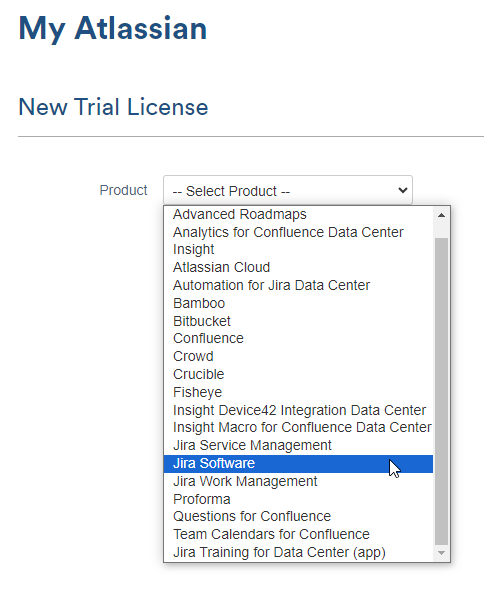
Chọn và cung cấp các thông tin tương ứng, sau đó nhấp vào Generate License.
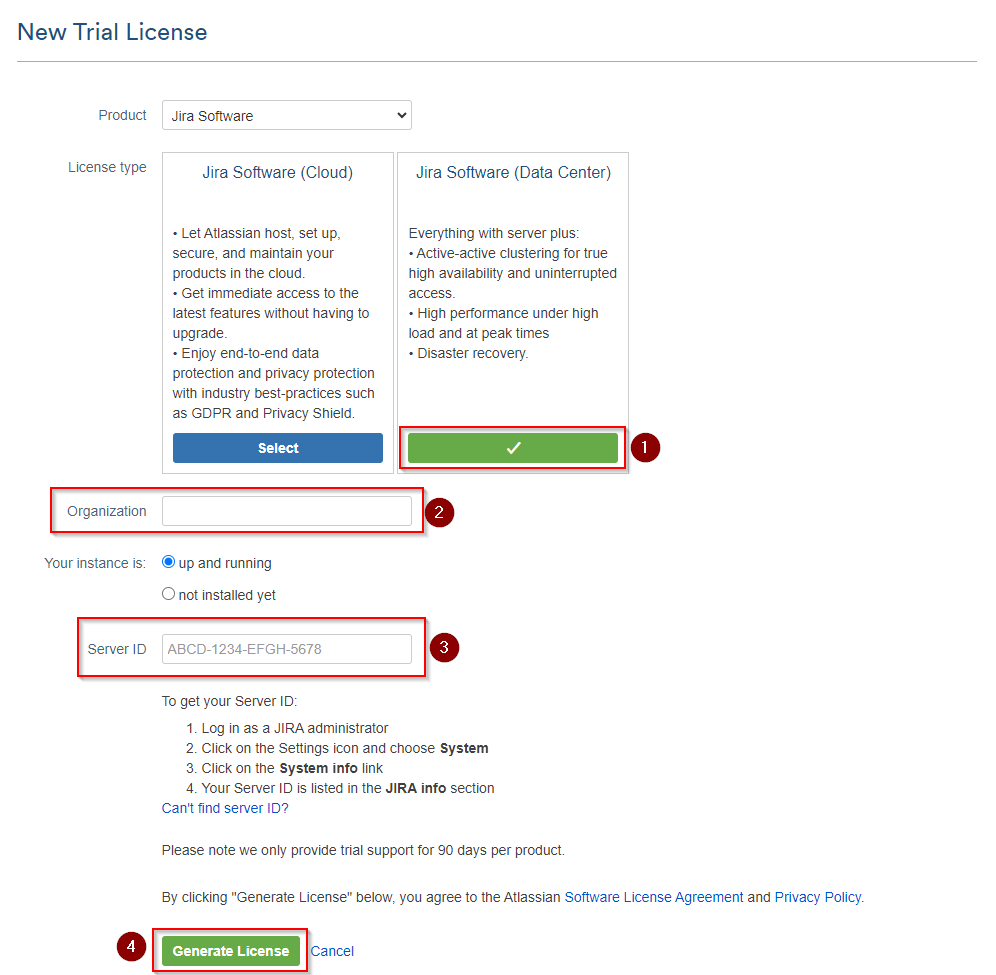
Nếu Jira đã được cài đặt, hãy tìm Server ID trong Administration\System\System info, hoặc theo đường dẫn url này:
https://[domain base URL]/secure/admin/ViewSystemInfo.jspaBây giờ bạn sẽ được chuyển hướng đến trang Licenses, cuộn xuống để tìm license dùng thử của sản phẩm, sao chép và dán nó vào để kích hoạt bản dùng thử.