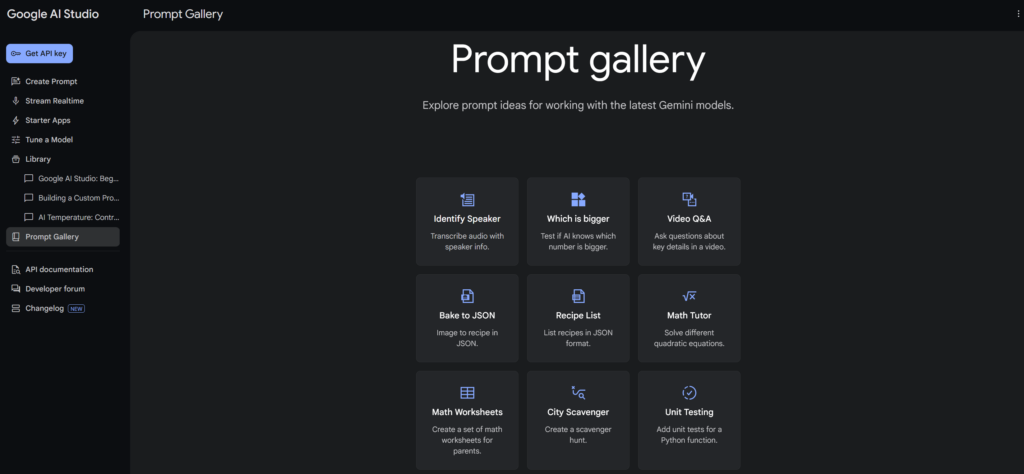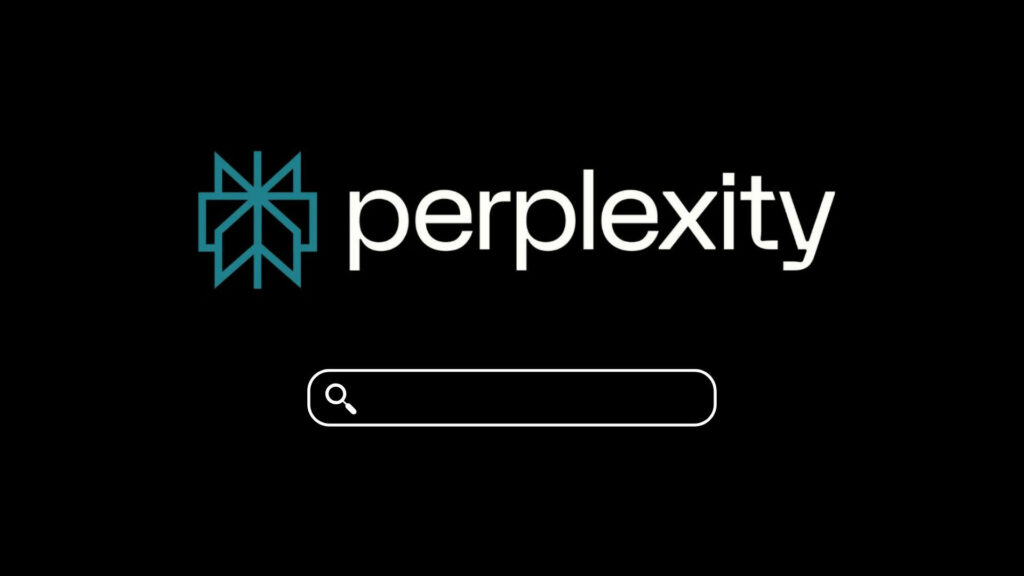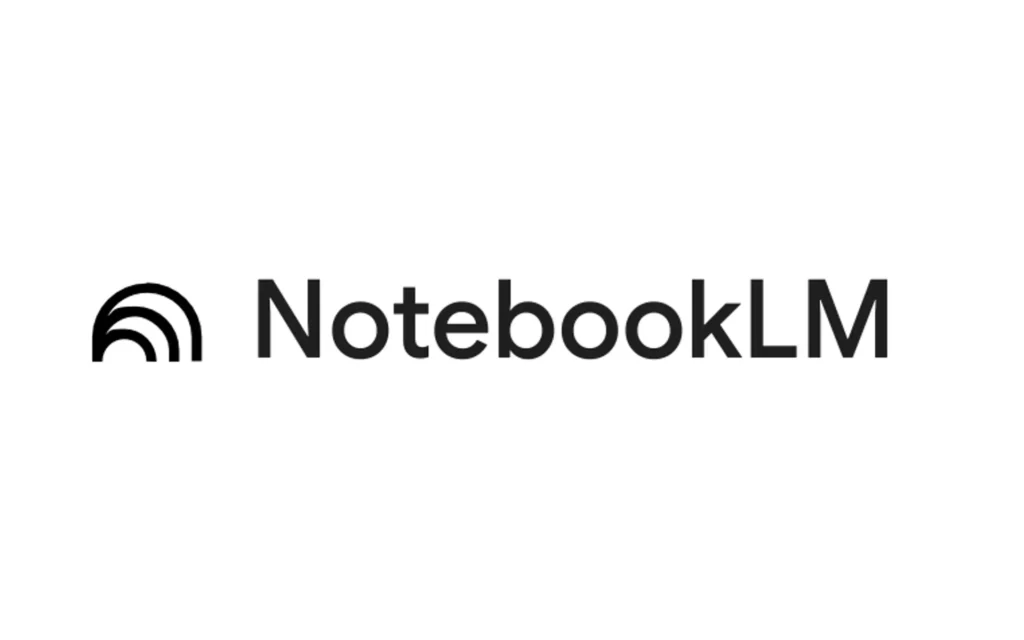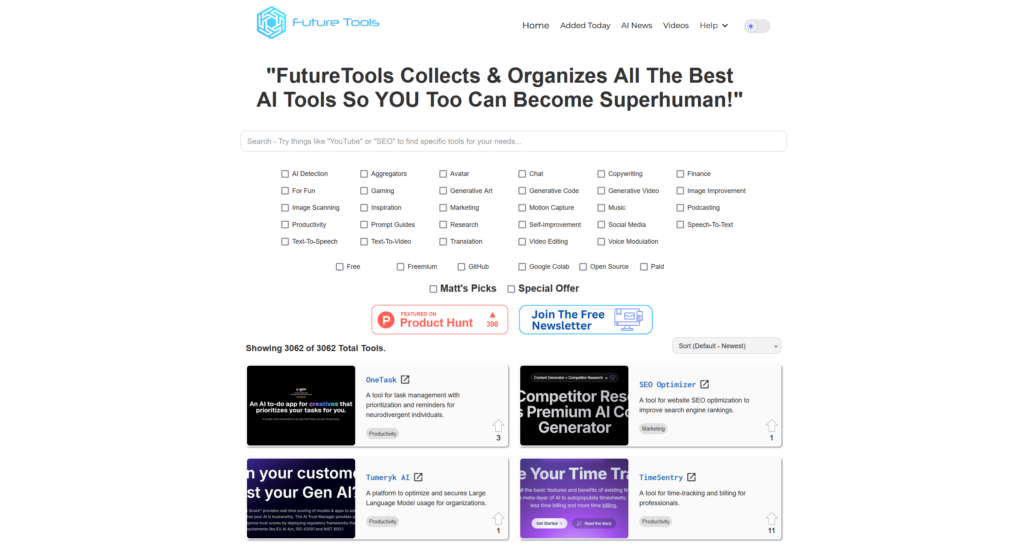Bạn có bao giờ cảm thấy suy nghĩ của mình là một mớ hỗn độn, giống như một đĩa mì spaghetti không? Bạn có những ý tưởng tuyệt vời đang xoay vòng, nhưng việc kết nối chúng lại với nhau có vẻ là một nhiệm vụ bất khả thi. Đó là lúc Mapify xuất hiện!
Hãy coi Mapify như một chiếc bảng trắng kỹ thuật số của bạn, nhưng thông minh và có tổ chức hơn. Đó là một công cụ mạnh mẽ cho phép bạn lập bản đồ trực quan các suy nghĩ, ý tưởng và kế hoạch của mình. Hãy tưởng tượng việc dễ dàng kết nối các khái niệm, động não về những khả năng mới, và nhìn thấy bức tranh toàn cảnh cùng một lúc. Nghe khá tuyệt phải không?
Là một người sáng tạo nội dung luôn tìm kiếm các công cụ giúp tăng cường sự sáng tạo và năng suất, tôi đã tìm hiểu sâu về thế giới sơ đồ tư duy, và Mapify chắc chắn đã thu hút sự chú ý của tôi. Hãy cùng khám phá xem điều gì làm nên sức hấp dẫn của nó, cách sử dụng hiệu quả trong công việc và cuộc sống thực tế, và xem liệu nó có phải là công cụ phù hợp với bạn không nhé.
Chính xác thì Mapify là gì?
Về cốt lõi, Mapify là một phần mềm sơ đồ tư duy (mind mapping software). Nó cho phép bạn tạo ra các sơ đồ trực quan bắt đầu bằng một ý tưởng trung tâm và phân nhánh ra với các khái niệm, chủ đề phụ và ghi chú liên quan. Hãy coi nó giống như việc xây dựng một cái cây – ý tưởng chính là thân cây, và mỗi cành và lá là một suy nghĩ được kết nối. Cách tiếp cận trực quan này làm cho thông tin phức tạp trở nên dễ hiểu, dễ nhớ và dễ cộng tác hơn.
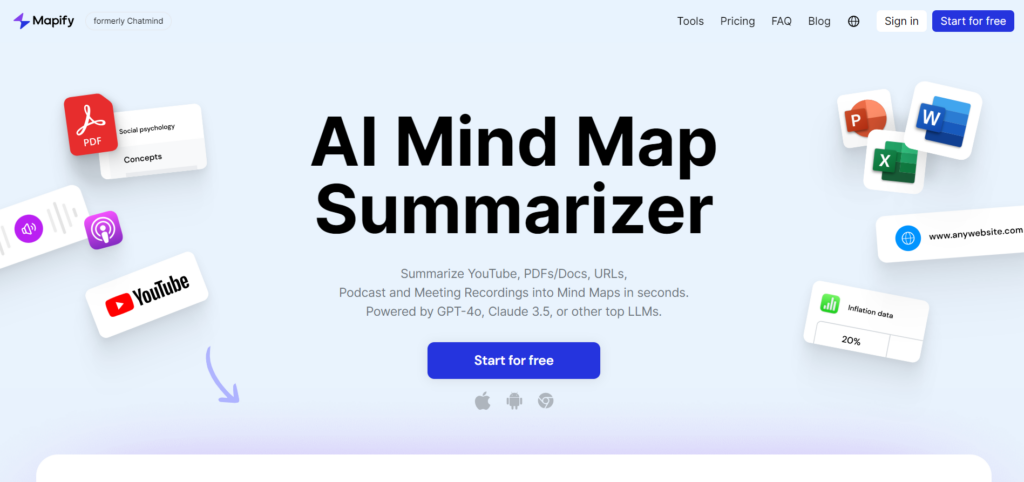
Tại sao bạn nên quan tâm đến Mapify?
Mapify không chỉ là một công cụ tạo sơ đồ đẹp mắt; nó là một công cụ có thể thực sự nâng tầm tư duy và năng suất của bạn. Dưới đây là một số phương pháp hay nhất để áp dụng Mapify trong cuộc sống hàng ngày của bạn:
Các phương pháp hay nhất để làm chủ Mapify trong thực tế:
- Bắt đầu với một chủ đề trung tâm rõ ràng: Mọi bản đồ tuyệt vời đều bắt đầu từ một nền tảng vững chắc. Hãy xác định ý tưởng cốt lõi bạn muốn khám phá. Giữ nó ngắn gọn và tập trung. Ví dụ: “Chiến dịch Marketing cho Dự án X”
- Động não tự do, sàng lọc sau: Đừng tự kiểm duyệt bản thân trong giai đoạn đầu. Hãy để ý tưởng của bạn tuôn trào và thêm chúng vào như những nhánh cây. Bạn có thể sắp xếp và ưu tiên sau.
- Sử dụng từ khóa và cụm từ ngắn: Giữ cho các nhãn nhánh của bạn ngắn gọn và dễ hiểu ngay từ cái nhìn đầu tiên. Tránh các câu dài.
- Tận dụng hình ảnh (nếu có thể): Mapify thường cho phép bạn thêm các biểu tượng, hình ảnh, và thậm chí cả liên kết vào các nhánh của mình. Điều này có thể làm cho bản đồ của bạn trở nên hấp dẫn và dễ nhớ hơn.
- Dùng mã màu để làm rõ: Sử dụng các màu khác nhau để phân loại chủ đề, làm nổi bật các ưu tiên, hoặc phân biệt giữa các giai đoạn khác nhau của một quy trình.
- Chia nhỏ các nhiệm vụ phức tạp: Sử dụng Mapify để chia các dự án lớn, khó nhằn thành các bước nhỏ hơn, dễ quản lý hơn. Mỗi nhánh có thể đại diện cho một nhiệm vụ hoặc một sản phẩm cụ thể cần hoàn thành.
- Cộng tác hiệu quả: Nhiều công cụ sơ đồ tư duy, bao gồm cả Mapify, cung cấp các tính năng cộng tác. Hãy sử dụng chúng để động não với nhóm của bạn, thu thập ý kiến đóng góp, và xây dựng sự hiểu biết chung.
- Thường xuyên xem lại và cập nhật: Ý tưởng và kế hoạch của bạn sẽ phát triển. Hãy tạo thói quen xem lại bản đồ của bạn, thêm thông tin mới, và tinh chỉnh các nhánh hiện có.
- Sử dụng để ghi chú: Hãy quên đi những ghi chú tuyến tính! Mapify có thể là một cách mạnh mẽ để ghi lại thông tin trong các cuộc họp, bài giảng, hoặc khi đang đọc sách. Hãy kết nối các khái niệm chính một cách trực quan khi bạn học.
- Đừng ngại thử nghiệm: Không có một cách “đúng” duy nhất để sử dụng Mapify. Hãy thử nghiệm với các cấu trúc, bố cục, và tính năng khác nhau để tìm ra cách phù hợp nhất với bạn.
Mapify dành cho ai?
Thành thật mà nói, Mapify dành cho bất cứ ai muốn suy nghĩ rõ ràng hơn, lập kế hoạch thông minh hơn, và sáng tạo hơn. Nhưng dưới đây là một số nhóm cụ thể có thể đặc biệt được hưởng lợi:
- Sinh viên: Để ghi chú, học tập, lập dàn ý cho bài luận, và hiểu các chủ đề phức tạp.
- Quản lý dự án: Để phác thảo phạm vi dự án, quản lý nhiệm vụ, và hình dung các quy trình làm việc.
- Chuyên gia kinh doanh: Để động não về các chiến lược mới, lập kế hoạch cho các cuộc họp, và tổ chức các bài thuyết trình.
- Nhà văn và người sáng tạo nội dung: Để lập dàn ý cho các bài viết, phát triển ý tưởng câu chuyện, và tổ chức nghiên cứu.
- Doanh nhân: Để phát triển kế hoạch kinh doanh, phác thảo chiến lược marketing, và tạo ra các ý tưởng sản phẩm mới.
- Bất cứ ai cảm thấy quá tải: Mapify có thể giúp bạn gỡ rối những suy nghĩ của mình và lấy lại cảm giác kiểm soát đối với các tình huống phức tạp.
Mapify: Ưu điểm, Nhược điểm và những điều cần biết
Giống như bất kỳ công cụ nào, Mapify có những điểm mạnh và điểm yếu của nó. Hãy cùng xem xét một cách cân bằng:
Ưu điểm:
- Thúc đẩy sự sáng tạo: Bản chất trực quan của sơ đồ tư duy khuyến khích tư duy tự do và việc khám phá các kết nối mà bạn có thể không nhìn thấy theo cách khác.
- Cải thiện sự tổ chức: Giúp cấu trúc các suy nghĩ và thông tin một cách logic và dễ hiểu.
- Tăng cường trí nhớ: Việc hình dung thông tin có thể cải thiện đáng kể khả năng lưu giữ và gợi nhớ.
- Tạo điều kiện cho việc động não: Một công cụ tuyệt vời cho các buổi động não cá nhân và nhóm.
- Đơn giản hóa thông tin phức tạp: Chia nhỏ lượng lớn dữ liệu thành các phần dễ quản lý.
- Tăng năng suất: Giúp bạn tập trung vào các lĩnh vực chính và ưu tiên các nhiệm vụ.
- Tính năng cộng tác: Cho phép làm việc nhóm liền mạch và có sự hiểu biết chung.
- Giao diện thân thiện với người dùng (thường là vậy): Hầu hết các công cụ sơ đồ tư duy hiện đại được thiết kế để trực quan và dễ học.
Nhược điểm:
- Ban đầu có thể tốn thời gian: Việc tạo ra các bản đồ chi tiết có thể mất thời gian, đặc biệt là khi bạn mới bắt đầu học.
- Nguy cơ trở nên quá phức tạp: Nếu không được quản lý tốt, các bản đồ có thể trở nên lộn xộn và choáng ngợp.
- Phụ thuộc vào phần mềm: Bạn sẽ cần quyền truy cập vào phần mềm hoặc nền tảng để tạo và xem các bản đồ của mình.
- Chức năng bị hạn chế trong các phiên bản cơ bản: Một số tính năng nâng cao có thể bị khóa sau các gói đăng ký trả phí.
- Không lý tưởng cho các nhiệm vụ tuyến tính: Mặc dù rất tốt để khám phá các kết nối, nó có thể không phải là lựa chọn tốt nhất cho các nhiệm vụ hoàn toàn tuần tự.
Mapify trong thực tế
Hãy xem cách Mapify có thể được sử dụng trong các tình huống khác nhau:
- Lập kế hoạch cho một kỳ nghỉ: Bắt đầu với “Kỳ nghỉ hè” làm chủ đề trung tâm. Các nhánh có thể bao gồm “Điểm đến,” “Ngân sách,” “Hoạt động,” “Chỗ ở,” và “Phương tiện di chuyển.”
- Viết một bài đăng trên blog (giống như bài này!): Chủ đề trung tâm là “Bài viết blog về Mapify.” Các nhánh có thể đại diện cho các phần như “Giới thiệu,” “Các phương pháp hay nhất,” “Đối tượng mục tiêu,” “Ưu và nhược điểm,” và “Ví dụ.”
- Giải quyết một vấn đề: Chủ đề trung tâm là chính vấn đề đó. Các nhánh có thể đại diện cho các nguyên nhân tiềm tàng, các giải pháp khả thi, các nguồn lực cần thiết, và các bước hành động.
- Học một ngôn ngữ mới: Bắt đầu với tên ngôn ngữ. Các nhánh có thể đại diện cho các quy tắc ngữ pháp, các chủ đề từ vựng, các mẹo phát âm, và các nguồn tài liệu học tập.
Bạn đã sẵn sàng lập bản đồ đến thành công chưa?
Mapify, hay sơ đồ tư duy nói chung, là một công cụ tuyệt vời có thể mở khóa tiềm năng sáng tạo và tăng năng suất của bạn theo vô số cách. Bằng cách hiểu các phương pháp hay nhất và nhận thức được các ưu và nhược điểm, bạn có thể tích hợp hiệu quả kỹ thuật này vào cuộc sống cá nhân và công việc của mình.
Vậy, bạn đã sẵn sàng từ bỏ những suy nghĩ rời rạc và đón nhận sức mạnh của việc sắp xếp trực quan chưa? Hãy thử Mapify và xem nó có thể biến đổi cách bạn suy nghĩ, lập kế hoạch và sáng tạo như thế nào. Bạn có thể sẽ ngạc nhiên về sự rõ ràng và khả năng kiểm soát mà nó mang lại cho thế giới của bạn đấy!