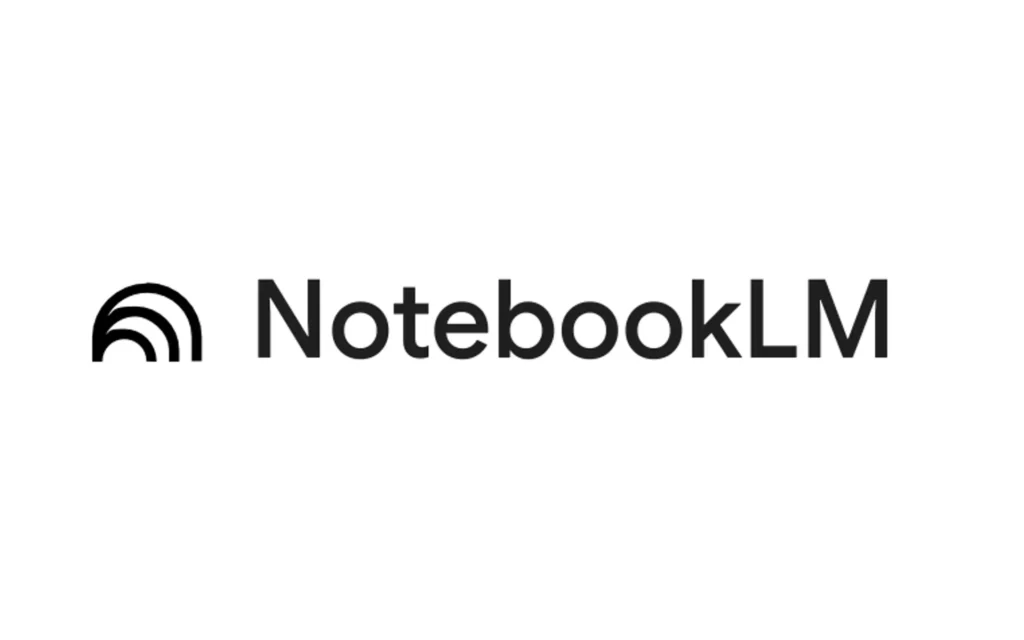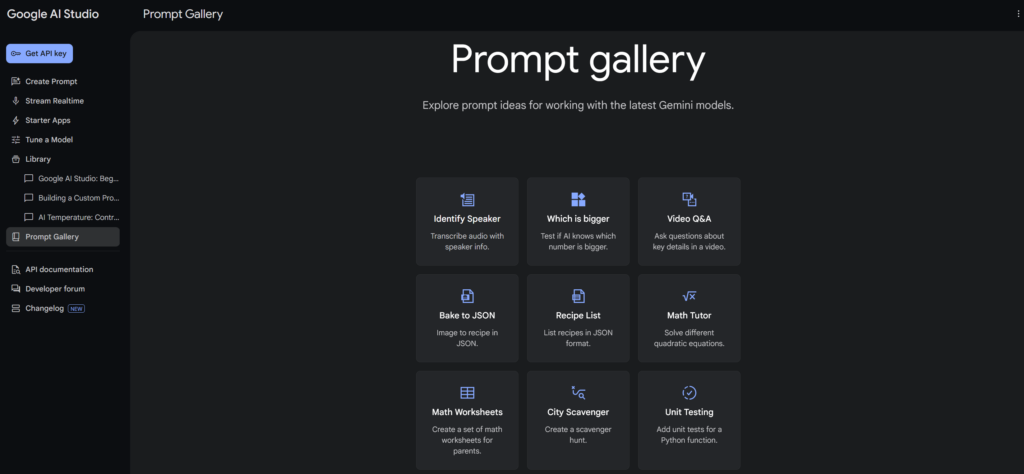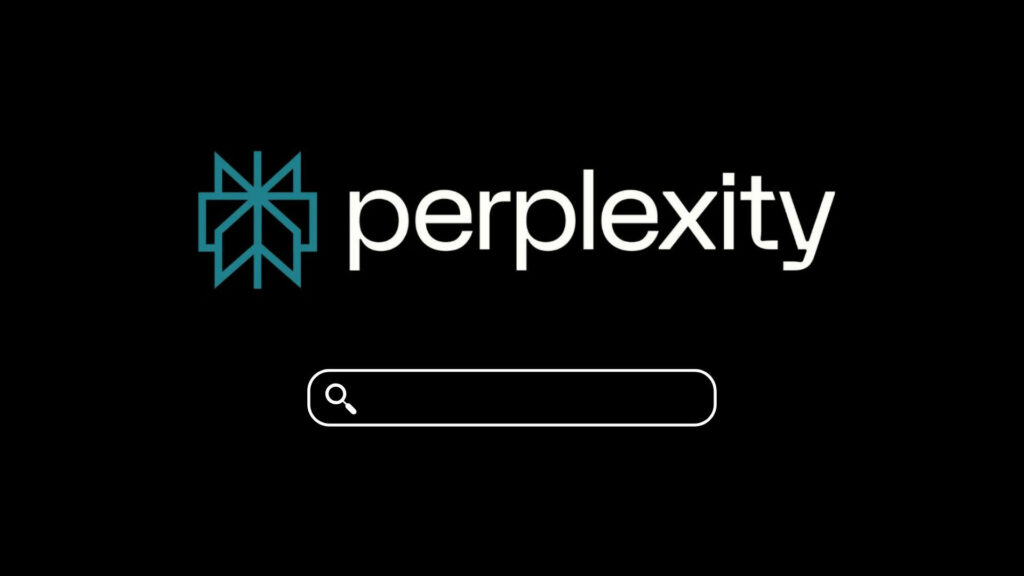Bạn có bao giờ cảm thấy như đang chìm nghỉm trong một biển ghi chú, bài báo và tài liệu không? Giống như bạn biết câu trả lời ở đâu đó trong đó, nhưng việc tìm ra nó lại giống như tìm kiếm một hạt cát trên bãi biển? Vâng, các bạn ơi, những ngày tháng đó có thể sắp kết thúc. Hãy để tôi giới thiệu với bạn về NotebookLM, công cụ AI mới tuyệt vời của Google, giống như có một trợ lý nghiên cứu siêu thông minh ngay trong tầm tay bạn.
Hãy coi nó như một AI được cá nhân hóa, thực sự hiểu những tài liệu của bạn. Không giống như các chatbot AI thông thường lấy thông tin từ toàn bộ internet, NotebookLM chỉ tập trung vào các tài liệu và ghi chú mà bạn cung cấp cho nó. Điều này làm cho nó trở nên vô cùng mạnh mẽ đối với bất kỳ ai làm việc với thông tin – và thành thật mà nói, đó gần như là tất cả mọi người!
Vậy, “cỗ máy kỹ thuật số” này có thể làm gì cho bạn? Hãy cùng tìm hiểu sâu hơn và khám phá sự kỳ diệu của NotebookLM, cách khai thác sức mạnh của nó một cách hiệu quả, nó hoàn hảo cho ai, và tất nhiên, cả những ưu và nhược điểm.
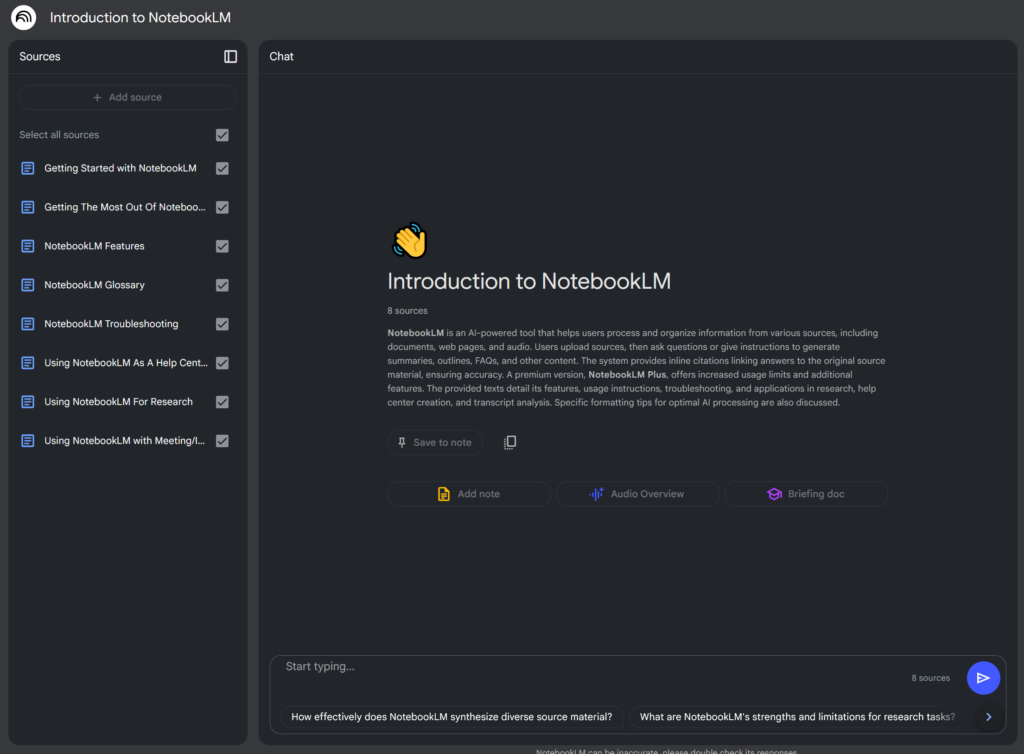
Mở khóa thiên tài bên trong bạn
NotebookLM không chỉ là việc tải tài liệu lên và hy vọng vào điều tốt nhất. Để thực sự khai thác tiềm năng của nó, bạn cần một chút chiến lược. Dưới đây là một số phương pháp hay nhất để bạn bắt đầu:
- Cung cấp “nhiên liệu” phù hợp: Chất lượng đầu ra của NotebookLM phụ thuộc rất nhiều vào chất lượng đầu vào của bạn. Hãy coi nó như việc huấn luyện một chú cún con – đầu vào tốt sẽ dẫn đến hành vi tốt. Hãy tải lên các tài liệu, bản ghi, ghi chú, thậm chí cả các bài báo trên web (nếu bạn lưu chúng dưới dạng tệp PDF hoặc văn bản). Đầu vào của bạn càng tập trung, những hiểu biết sâu sắc sẽ càng phù hợp.
- Ví dụ trong công việc: Nếu bạn đang chuẩn bị một bài thuyết trình về tác động của biến đổi khí hậu, hãy tải lên các bài nghiên cứu liên quan, các bài báo và ghi chú của riêng bạn về chủ đề này.
- Ví dụ trong đời sống: Lên kế hoạch cho một chuyến đi đến Ý? Hãy tải lên lịch trình, xác nhận khách sạn, các đề xuất nhà hàng và các bài viết về những điểm tham quan không thể bỏ qua.
- Sắp xếp các Notebook của bạn: Giống như những cuốn sổ tay vật lý, hãy giữ cho NotebookLM của bạn được ngăn nắp. Tạo các notebook riêng cho các dự án, chủ đề hoặc lĩnh vực khác nhau trong cuộc sống của bạn. Điều này giúp giữ mọi thứ tập trung và ngăn ngừa tình trạng quá tải thông tin ngay trong chính công cụ.
- Ví dụ trong công việc: Tạo các notebook riêng cho “Nghiên cứu Dự án X,” “Ý tưởng Chiến dịch Marketing,” và “Ghi chú Cuộc họp Khách hàng.”
- Ví dụ trong đời sống: Có các notebook cho “Dự án Cải tạo Nhà,” “Ghi chú Câu lạc bộ Sách,” và “Mục tiêu Phát triển Cá nhân.”
- Đặt câu hỏi cụ thể: Đừng mơ hồ! Câu hỏi của bạn càng cụ thể, câu trả lời sẽ càng có mục tiêu và hữu ích. Thay vì hỏi “Tài liệu này nói về cái gì?”, hãy thử “Tóm tắt các lập luận chính của bài nghiên cứu này” hoặc “Trích xuất các lợi ích chính được đề cập trong bài viết này.”
- Ví dụ trong công việc: Thay vì “Hãy cho tôi biết về dự án này,” hãy hỏi “Những thách thức chính được xác định trong đề xuất dự án này là gì?”
- Ví dụ trong đời sống: Thay vì “Tôi nên làm gì ở Rome?”, hãy hỏi “Theo hướng dẫn du lịch này, các địa điểm lịch sử được đánh giá cao nhất để tham quan ở Rome là gì?”
- Tận dụng tính năng “Guided Questions” (Câu hỏi được gợi ý): NotebookLM cung cấp các câu hỏi được đề xuất dựa trên các tài liệu bạn đã tải lên. Đây là một cách tuyệt vời để khơi nguồn những hiểu biết mới và khám phá các kết nối mà bạn có thể đã bỏ lỡ. Đừng ngại nhấp vào những lời nhắc này và xem chúng sẽ dẫn bạn đến đâu.
- Sử dụng các công cụ “Summarize” (Tóm tắt) và “Extract Themes” (Trích xuất chủ đề): Đây là những vũ khí bí mật của bạn để nhanh chóng hiểu được lượng lớn văn bản. Sử dụng chúng để nắm bắt ý chính của các tài liệu dài hoặc để xác định các mẫu và ý tưởng lặp lại trên nhiều nguồn.
- Ví dụ trong công việc: Nhanh chóng tóm tắt một bản ghi cuộc họp dài để xác định các mục hành động và quyết định chính.
- Ví dụ trong đời sống: Trích xuất những điểm chính từ một bộ sưu tập các công thức nấu ăn bạn đang cân nhắc cho một bữa tiệc tối.
- Hãy coi nó như một đối tác cộng tác: NotebookLM không nhằm mục đích thay thế suy nghĩ của riêng bạn, mà là để nâng cao nó. Sử dụng nó để tạo ra ý tưởng, xác định những lỗ hổng trong kiến thức của bạn và tổng hợp thông tin. Đừng chỉ mù quáng chấp nhận câu trả lời của nó – hãy đánh giá chúng một cách có phê phán và sử dụng chúng như một bàn đạp để khám phá sâu hơn.
Người bạn thông thái này dành cho ai?
NotebookLM không chỉ dành cho các học giả hay nhà nghiên cứu. Sự linh hoạt của nó làm cho nó trở thành một công cụ có giá trị cho một loạt các cá nhân:
- Sinh viên: Từ việc viết luận và bài nghiên cứu đến chuẩn bị cho các kỳ thi, NotebookLM có thể giúp sinh viên sắp xếp ghi chú, hiểu các chủ đề phức tạp và tìm thông tin liên quan một cách nhanh chóng.
- Nhà văn và người sáng tạo nội dung: Dù bạn đang tạo các bài đăng blog, bài báo, kịch bản, hay thậm chí là tiểu thuyết, NotebookLM có thể giúp bạn nghiên cứu, lập dàn ý và phát triển ý tưởng của mình.
- Nhà nghiên cứu: Việc điều hướng qua lượng lớn dữ liệu trở nên dễ dàng với NotebookLM. Nó có thể giúp bạn xác định các phát hiện chính, so sánh các nguồn khác nhau và tạo ra các giả thuyết.
- Chuyên gia trong bất kỳ lĩnh vực nào: Bất cứ ai cần phân tích tài liệu, chuẩn bị bài thuyết trình, hoặc cập nhật tin tức ngành đều có thể hưởng lợi từ khả năng tổng hợp thông tin hiệu quả của NotebookLM.
- Người học suốt đời: Tò mò về một chủ đề mới? Hãy tải lên các bài báo, trích đoạn sách và ghi chú của riêng bạn vào NotebookLM để có được sự hiểu biết sâu sắc hơn và khám phá các kết nối.
- Những người có tổ chức: Ngay cả đối với các dự án cá nhân như lập kế hoạch sự kiện, quản lý tài chính, hoặc theo đuổi sở thích, NotebookLM có thể giúp bạn theo dõi thông tin và đưa ra quyết định sáng suốt.
Ưu và nhược điểm
Giống như bất kỳ công cụ nào, NotebookLM có những điểm mạnh và điểm yếu của nó. Dưới đây là tóm tắt nhanh:
Ưu điểm:
- Tập trung vào quyền riêng tư: Không giống như các chatbot AI thông thường, dữ liệu của bạn được giữ riêng tư. NotebookLM chỉ hoạt động với các tài liệu bạn cung cấp.
- Nhận thức theo ngữ cảnh: Nó hiểu ngữ cảnh cụ thể của các tài liệu bạn đã tải lên, dẫn đến các câu trả lời phù hợp và chính xác hơn.
- Tiết kiệm thời gian hiệu quả: Nhanh chóng tóm tắt thông tin, trích xuất các chủ đề chính và trả lời các câu hỏi cụ thể mà không cần hàng giờ đọc thủ công. Hãy tưởng tượng việc sàng lọc một báo cáo dài 50 trang. NotebookLM có thể tóm tắt những điểm chính trong vài phút!
- Công cụ tạo ý tưởng: Tính năng “Guided Questions” có thể khơi nguồn những góc nhìn mới và giúp bạn khám phá những kết nối ẩn giấu. Bị bí cách tiếp cận một vấn đề? NotebookLM có thể chính là cú hích bạn cần.
- Giao diện thân thiện với người dùng: Nó tương đối dễ tiếp thu và sử dụng, ngay cả đối với những người không rành về công nghệ. Giao diện sạch sẽ và trực quan.
Nhược điểm:
- Phụ thuộc vào đầu vào của bạn: Nó chỉ tốt bằng thông tin bạn cung cấp cho nó. Dữ liệu đầu vào kém thì kết quả cũng kém!
- Không thay thế cho tư duy phản biện: Mặc dù nó có thể cung cấp những hiểu biết sâu sắc, bạn vẫn cần phải đánh giá thông tin và đưa ra kết luận của riêng mình. Đừng mù quáng tin vào mọi thứ nó nói.
- Vẫn đang trong giai đoạn phát triển: Là một công cụ tương đối mới, nó có thể có những điểm bất thường hoặc hạn chế đôi khi. Hãy mong đợi những cải tiến liên tục và các tính năng mới.
- Chỉ giới hạn trong thông tin dựa trên tài liệu: Nó không truy cập toàn bộ internet như một công cụ tìm kiếm. Sức mạnh của nó nằm ở việc phân tích các tài liệu của bạn.
- Tiềm ẩn sự thiên vị trong tài liệu nguồn: Nếu tài liệu nguồn của bạn có thiên vị, phân tích của NotebookLM có thể phản ánh sự thiên vị đó. Điều quan trọng là phải nhận thức được những hạn chế của tài liệu nguồn của bạn.
Hãy chào đón trợ thủ AI đắc lực của bạn
NotebookLM không chỉ là một ứng dụng ghi chú; nó là một người bạn đồng hành AI mạnh mẽ có thể giúp bạn suy nghĩ thông minh hơn, làm việc hiệu quả hơn và mở khóa tiềm năng ẩn giấu trong thông tin của bạn. Mặc dù nó không phải là một giải pháp thần kỳ, với cách tiếp cận đúng và sự hiểu biết về khả năng của nó, NotebookLM có thể trở thành một công cụ vô giá trong cả cuộc sống nghề nghiệp và cá nhân của bạn.
Vậy, bạn đã sẵn sàng từ bỏ tình trạng quá tải thông tin và đón nhận người trợ thủ AI mới của mình chưa? Hãy thử NotebookLM và khám phá xem nó có thể biến đổi cách bạn học hỏi, sáng tạo và giải quyết vấn đề như thế nào. Bạn có thể sẽ ngạc nhiên về việc mình có thể thông minh hơn bao nhiêu với một chút hỗ trợ từ AI đấy!